
Cutting the Cord with Apple TV. In today’s digital age, cutting the cord has become a popular choice for many households seeking to streamline their entertainment options and get rid of traditional cable. You still need an internet connection and a streaming device and Apple TV, is one of the most popular. It offers a wealth of features and functionalities that cater to cord-cutters. In this article, we will highlight the key features, content and brings you the Apple environment. Read on for and Intro to Apple TV why we like Apple TV and some tips on getting it up an running.
Key Features of Apple TV
Streaming Excellence: Apple TV supports stunning 4K high dynamic range (HDR) content, delivering exceptional visual quality and vibrant colors. You can access many popular streaming services through Apple TV with apps such as Netflix, Hulu, Prime Video and more which deliver a vast library of movies, TV shows and live sports and entertainment. Apple TV give you everything in one place, similar to your phone, so you can effortlessly switch between streaming apps and services.
Voice-Powered Control: Apple TV’s integration with Siri allows for effortless control with voice commands. Say goodbye to endless scrolling and searching through channels. Simply ask Siri to find your favorite shows, launch apps, adjust volume, or even provide recommendations, making navigation a breeze.
App Store and Gaming: The Apple TV App Store opens a world of possibilities for cord-cutters. Discover a wide range of apps and games, including fitness, educational, and interactive options, transforming your TV into a versatile hub for entertainment and productivity. Additionnally, with AirPlay, you can wirelessly mirror content from your iPhone, iPad, or Mac directly onto your screen, expanding your viewing options even more.
Setting Up Apple TV for Cord-Cutting
While you won’t require cable tv service anymore you will still need an internet connection. Here are typical steps for setting up your Apple TV.
Hardware Connection: Connect your Apple TV to your TV using an HDMI cable, ensuring it is securely plugged in. Power on the Apple TV and set your TV to the corresponding HDMI input.
Pair the Remote: Follow the on-screen instructions to pair the included Siri Remote with your Apple TV. Most new Bluetooth-enabled remote provide effortless control.
Network Configuration: Select your Wi-Fi network.
Apple ID Sign-In: Sign in with your Apple ID to access personalized content, Apple Music, iCloud services and the App Store.
Download Apps: Setup apps such as Hulu, Prime, Netflix and more to watch live TV and your favorite shows and movies. Explore the App store to discover new apps and games tailored to you.
Embrace Cord-Free Entertainment: With the setup complete, immerse yourself in the world of cord-cutting. Access the Apple TV app, stream your favorite shows, indulge in gaming experiences, and utilize Siri to simplify your entertainment journey.
Apple TV offers cord-cutters a near perfect solution to break free from traditional cable or satellite subscriptions. Its remarkable features, including available 4K HDR streaming, Siri integration and the App Store, provide a comprehensive entertainment hub.

Share this Article:
Related Artcles:

Wall-mounted ski racks:, freestanding ski racks, overhead storage racks, ski rack gravity grabber
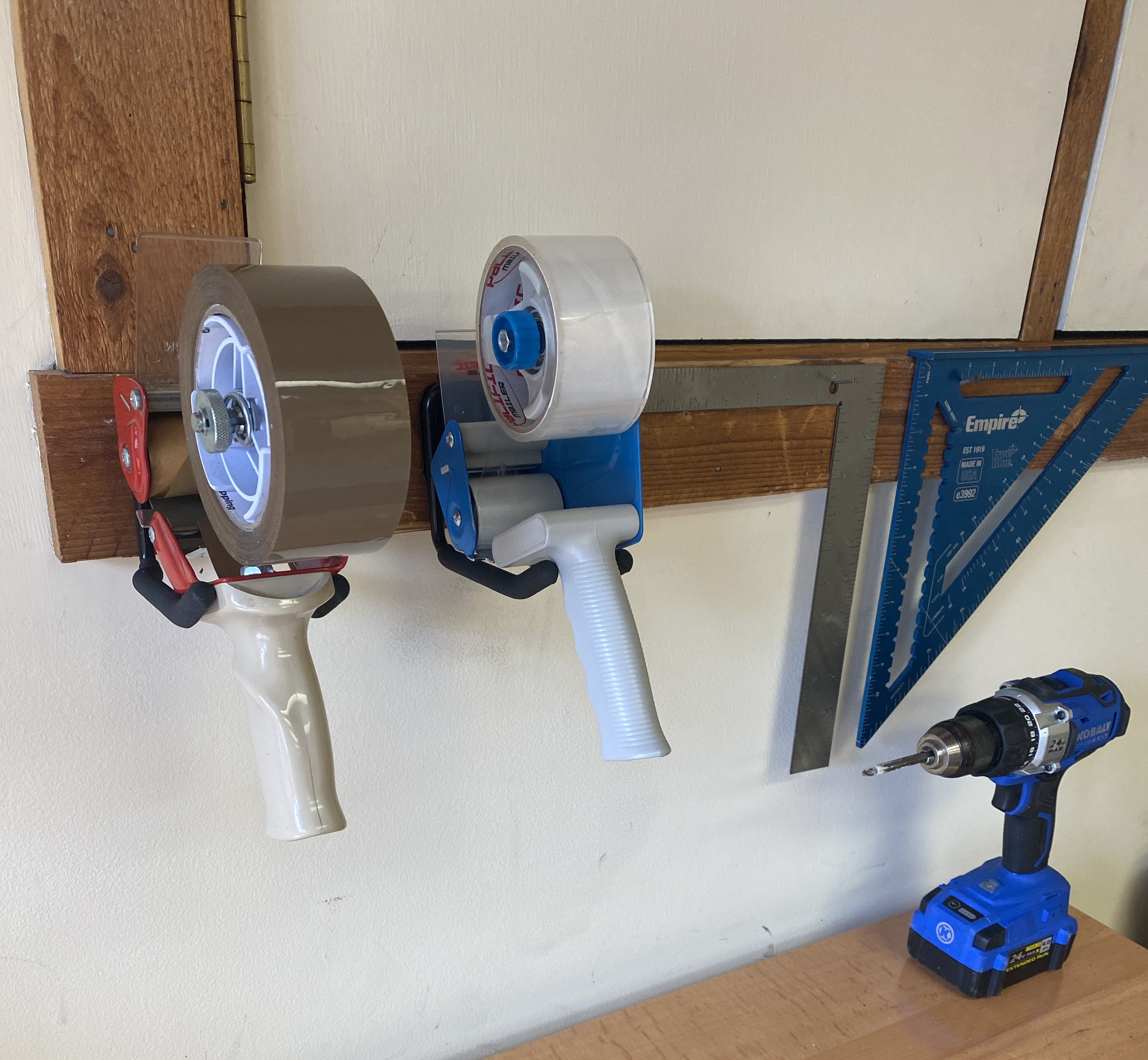
Innovative tape dispenser gun rack. Universal fit, space-saving design, handy, easy installation, sturdy construction.

Simple ways to organize your garage to add valuable and useful space to your home.